To update your local proxy in VEED IPTV, open the app, go to Settings › Network/Proxy, and enter the new proxy details provided by your service provider.
VEED & IPTV
Zero Buffering, Best Price

Say goodbye to cable limits and enjoy seamless streaming on all your devices. VEED IPTV delivers ultra-fast performance, premium HD & 4K channels, and exclusive content — anytime, anywhere.
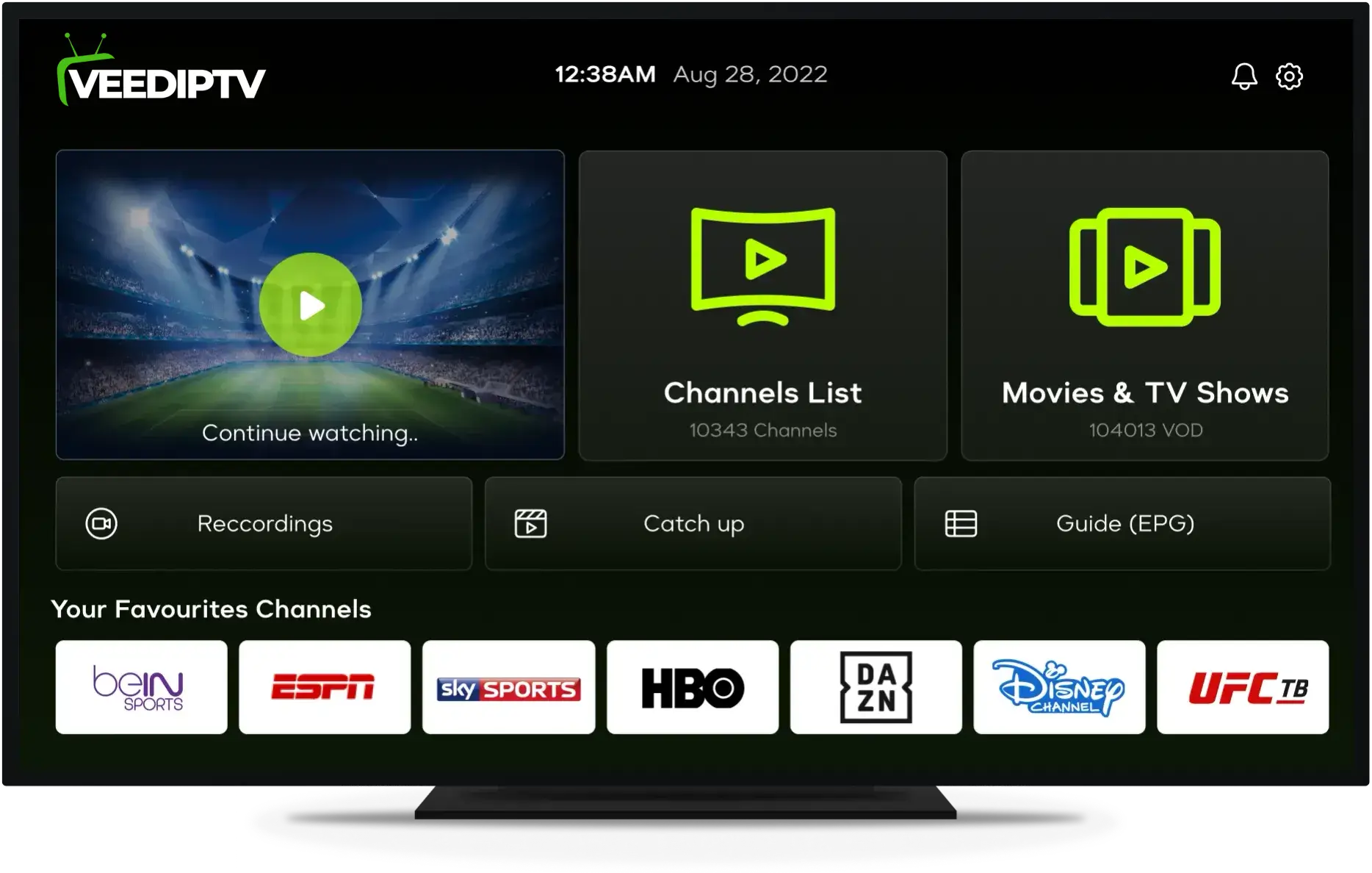








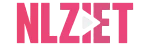


IPTV Subscription FOR ALL Devices
Get Access to your favorite Channels, Movies & Series.
Stream your favorite sports, shows, movies, and more with VEED IPTV. Enjoy ultra-clear channels, the latest episodes, kid-friendly content, and nonstop entertainment , all in one place.
- 24.500+ TV Channels
- 150,000 VODs
- 10,000 Series
AVAILABLE IN VARIOUS QUALITY FORMAT
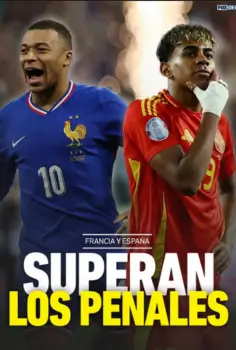
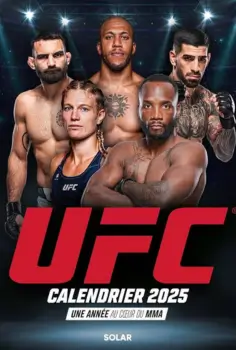

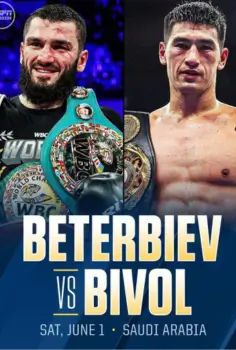



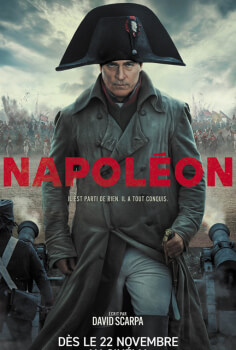
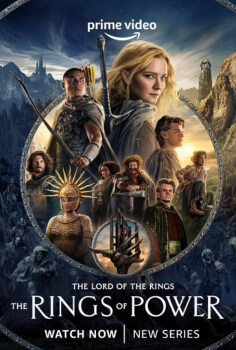
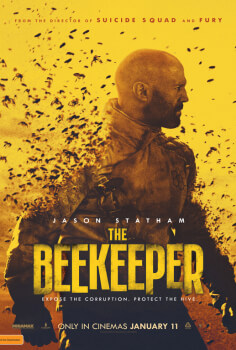
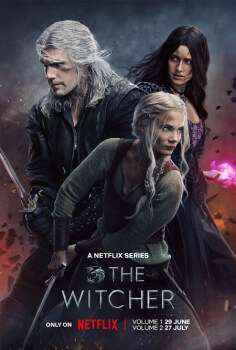

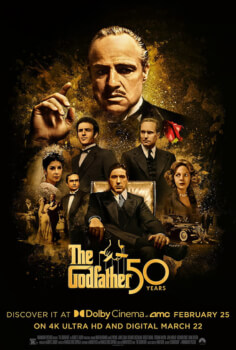

VEED IPTV Support All Country
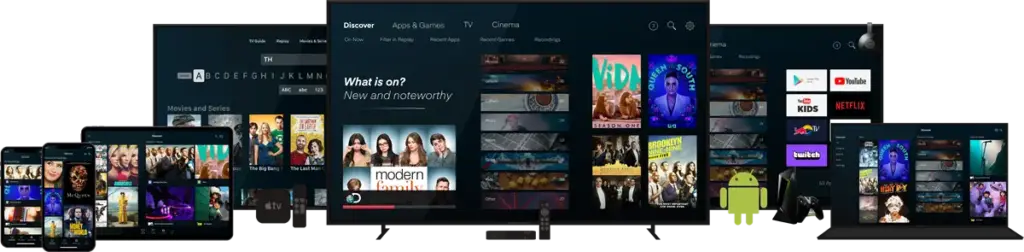
Select the plan that suits your preferences
Unlock unbeatable value and embrace remarkable savings with the best-priced IPTV available today! Stream smart and watch your savings soar!
9,000+ live channels
Zero-buffer streaming
Simple setup, total privacy
1 Month Plan
7 Day Money Back Guarantee
$
9.99
/month
Save 0%
12 Months Plan
30 Day Money Back Guarantee
$
4.99
/month
Save 70%
3 Months Plan
7 Day Money Back Guarantee
$
8.33
/month
Save 40%

Channels from 115 countries worldwide

7 days money back guarantee

High Quality HD/FHD/4K/8K
We accept all Payment Methods
Pay your way with ease! Our company accepts all payment methods for your convenience.


Google Shopping Reating
4.5 of 5 (900 reviews)
Trustpilot Reating
4.7 of 5 (955 reviews)

1. Place your order
Place your order by choosing your preferred subscription period : 1, 3, 6 or 12 months
2. Get your account
This process can take 15 to 30 minutes.Please check your inbox and your spam folder.
3. Enjoy your IPTV service!
Enjoy all channels, films and series now!
Excellent 4.5 of 5 stars rating
Based on over 3,000 real user reviews, our VEED IPTV subscription
Ratings from the Social Media
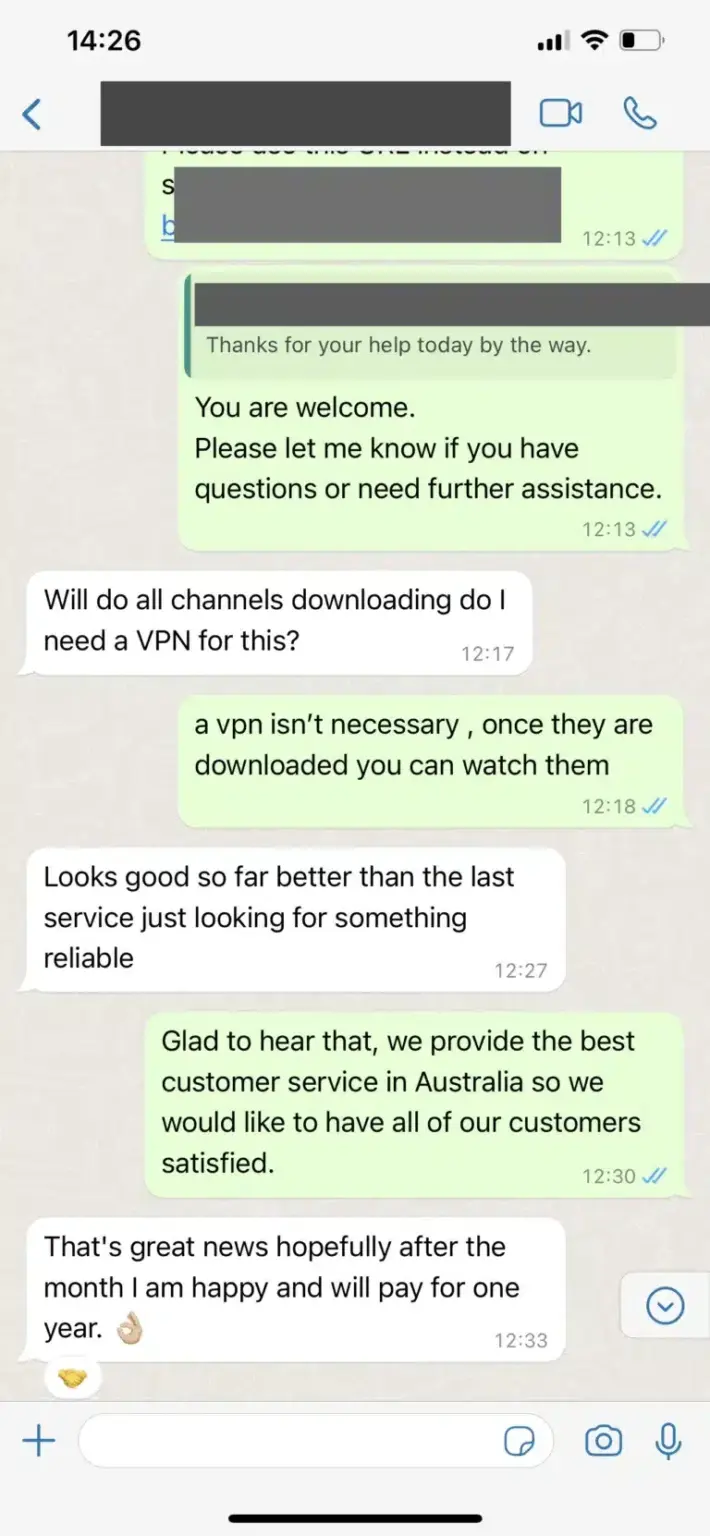



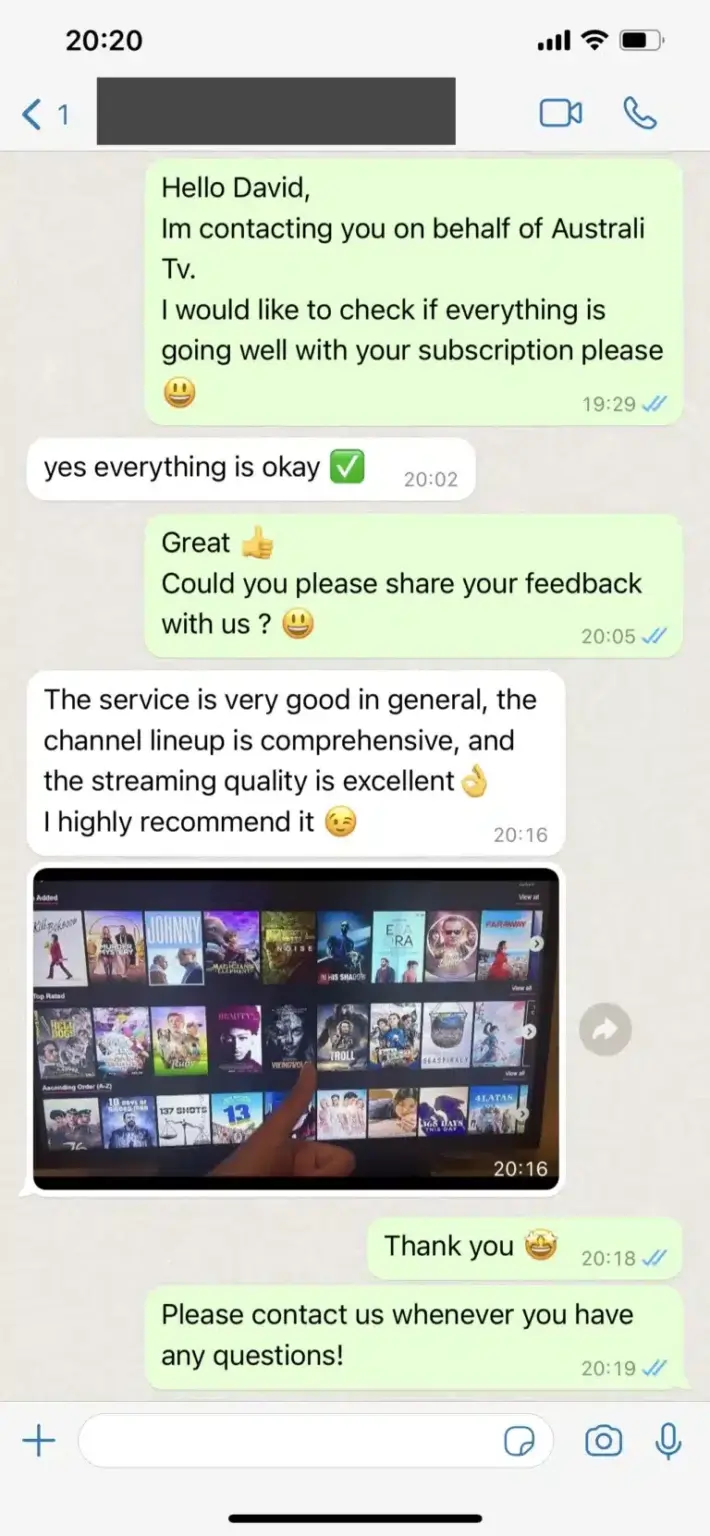
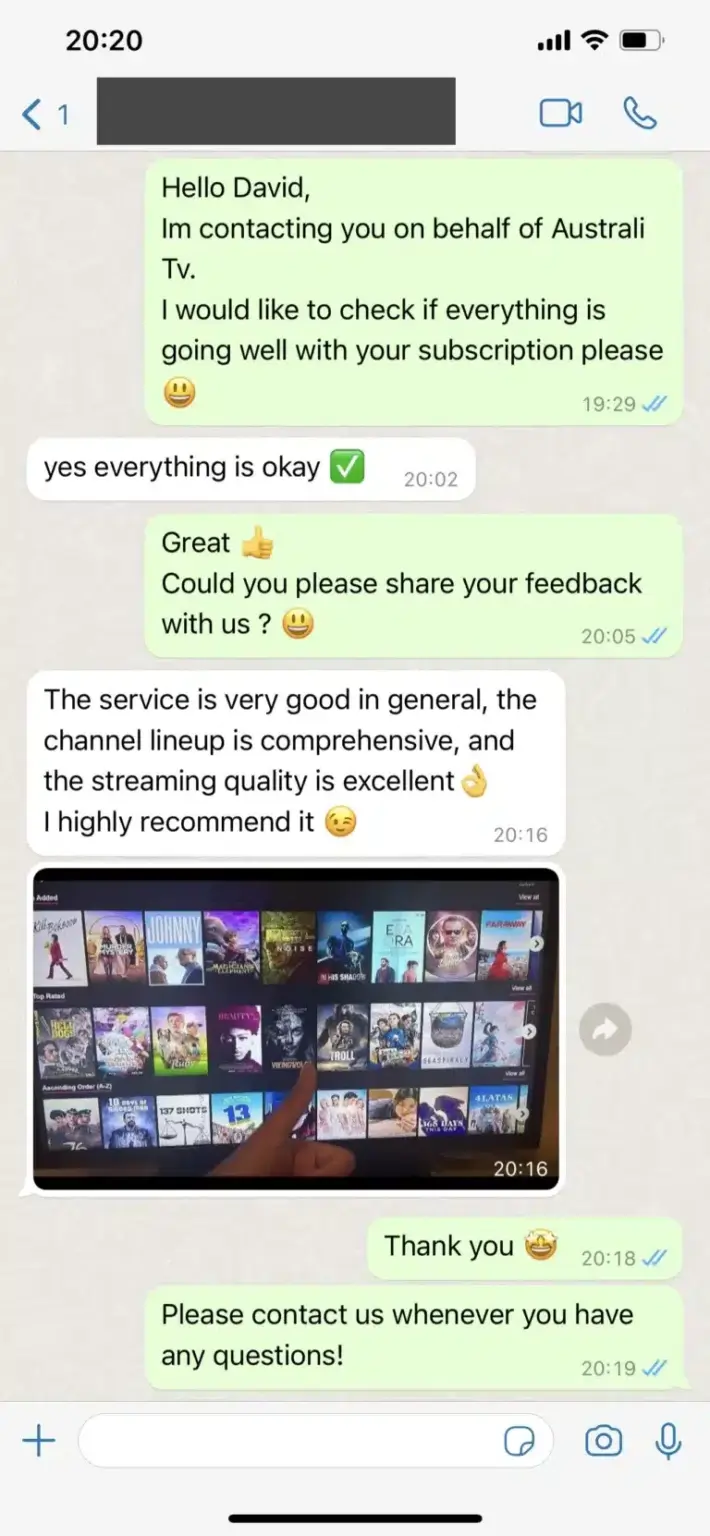
Download Player Now
Frequently asked question
What is VEED IPTV?
VEED IPTV is a premium streaming service that lets you watch live TV, movies, sports, and on-demand content over the internet. Access a global lineup of HD and 4K channels on your favorite devices — including Android boxes, smart TVs, and popular IPTV apps like Kodi.
How does VEED IPTV work?
VEED IPTV delivers live TV, movies, and on-demand content through your internet connection — no cables or satellites needed.
Subscribe – Choose a plan and get your login credentials.
Install – Set up the VEED IPTV app on your device (Smart TV, Android box, Kodi, etc.).
Connect – The app connects to our secure servers hosting thousands of HD and 4K channels.
Stream – Watch your favorite content instantly in real-time.
Customize – Enjoy features like catch-up TV, DVR, and a rich on-demand library.
VEED IPTV makes streaming simple, flexible, and affordable — the perfect alternative to cable.
What types of channels are available with your service?
Get instant access to 24,000+ channels worldwide — including the UK, US, Europe, Africa, and Asia. Our standard package focuses on English-language content, perfect for English-speaking viewers.
After placing your order, you can customize your channel lineup to suit your preferences.
Want the full channel list? Check it out on our Telegram!
Can VEED IPTV addon be installed on an Android box?
Yes, the VEED IPTV addon can be installed on any Android box. Simply download the addon file and install it using Kodi or any compatible IPTV player.
How to change the local proxy on Veed IPTV on Android?
How to install Veed IPTV addon?
To install the VEED IPTV addon on Kodi:
Download the repository ZIP file.
Open Kodi and go to Add-ons > Install from ZIP file.
Select the downloaded ZIP file to install the addon.
Once installed, configure it with your VEED IPTV login and provider details.
How to install veed IPTV on Kodi 17?
On Kodi 17, go to System > Add-ons > Install from ZIP file, and upload the VEED IPTV addon. Before installing, make sure to enable “Unknown Sources” in the Kodi settings. Once uploaded, activate the addon to start streaming.
How to set up Veed IPTV on Kodi?
After installing the VEED IPTV addon, open the settings menu, enter your subscription details, and adjust the video player settings for optimal streaming performance.
How to use Veed IPTV?
After installation, open VEED IPTV, log in with your subscription credentials, browse through thousands of channels, and start streaming. Customize the settings for smoother playback and a personalized experience.
Which IPTV servers offer 4K Ultra HD?
Many premium IPTV providers, like VEED IPTV, offer 4K Ultra HD streaming. For the best experience, choose a service with fast, reliable servers to ensure smooth, buffer-free playback.
